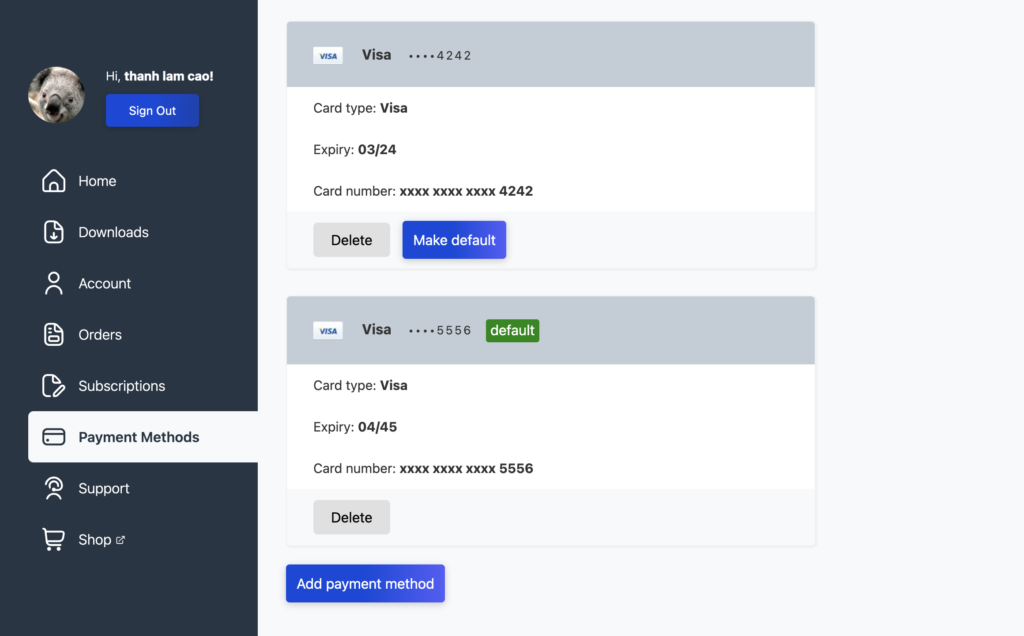How to switch your payment method for upcoming automatic renewals
For changing payment method, we only support for Stripe payment. If your current payment is Paypal, you can go to account page of Paypal for changing your payment information. If you want to change to Stripe payment method from Paypal, please cancel current subscription and when it expires, you can renew with Stripe.
Step 1: Go to my account page and go to tab add payment method
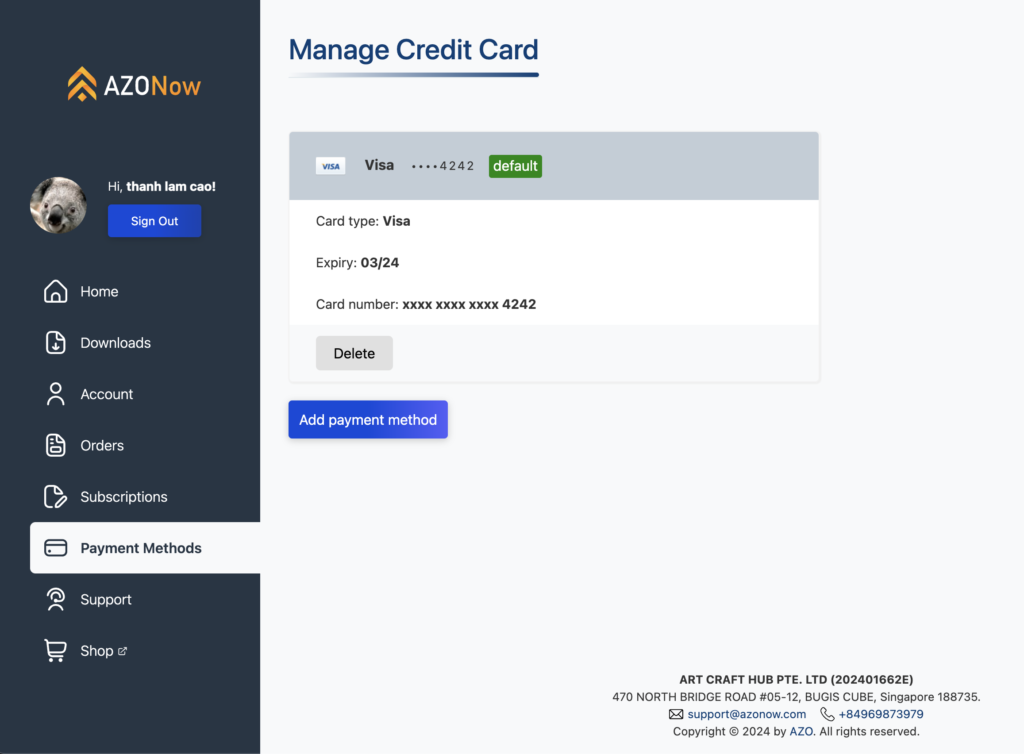
Step 2: Add new card and save it
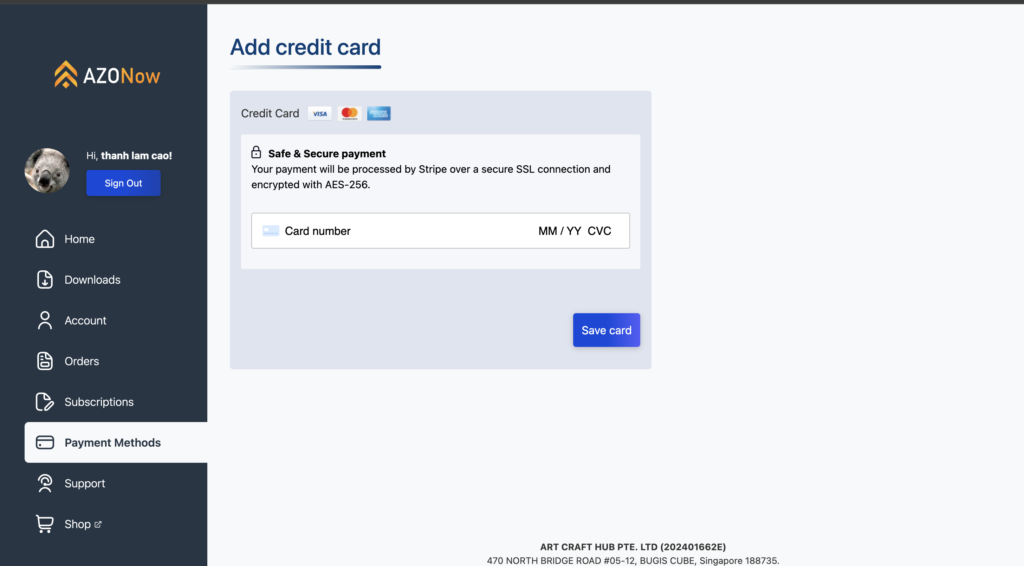
Step 3: Make default card you want to pay for next payment. With default tag, that card will be charge for next payment.