How to target ads based on the Country
Here’s a quick guide to know how exactly Geo Location Targeting functionality works in the AZO ADS PRO. So let’s get into it.
To use the Geo-Location Targeting ads first you need to download AZO ADS PRO Plugin From Here
While you are creating the ads you will see a section called the targeting section. Geo-Location features available in the targeting section and we have many features City, Country, and so much more.
- If you want the target the ads based on the country then you need to the placement like “Country —> Add Country name” and after that click on the “Add ” button.
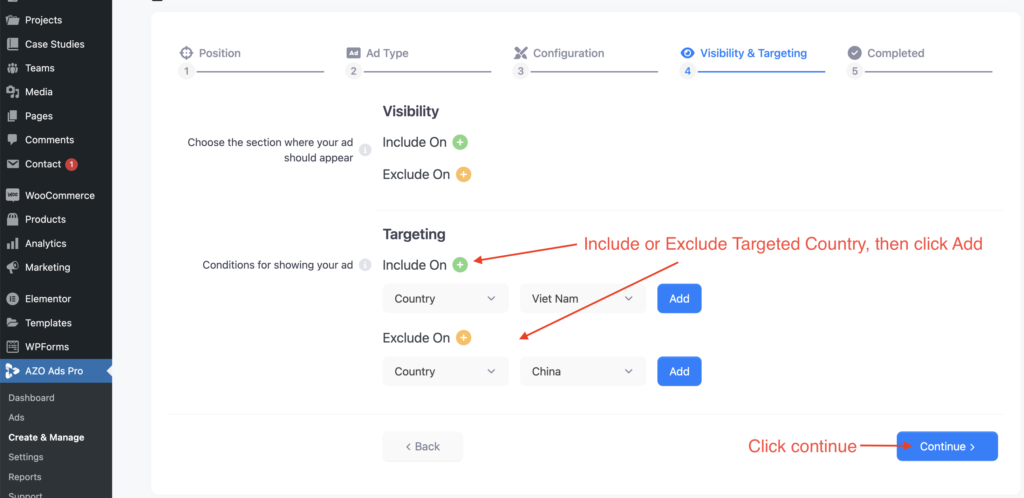
- Once you are finished with all the selection and entire all is left to publish the ad by hitting the Continue button then your ad is live on your site.
We appreciate your time spent on this tutorial!
We genuinely hope it has proven helpful to you. If you have any feedback, questions, or specific requests for compatibility with additional Ad companies not currently covered by our plugin, please do not hesitate to contact us. Your input is invaluable, and we assure you that we are dedicated to promptly addressing and implementing any such suggestions.
Feel free to reach out to us here; we are always here to assist you in any way we can. Thank you for your attention and participation.



