How to find the License Key
Follow the below steps to find the License Key
Step 1 – At First login in your account with the same mail address which you used for purchasing the AZO ADS plugin. If you can not login with that mail address register first your account with that same address:
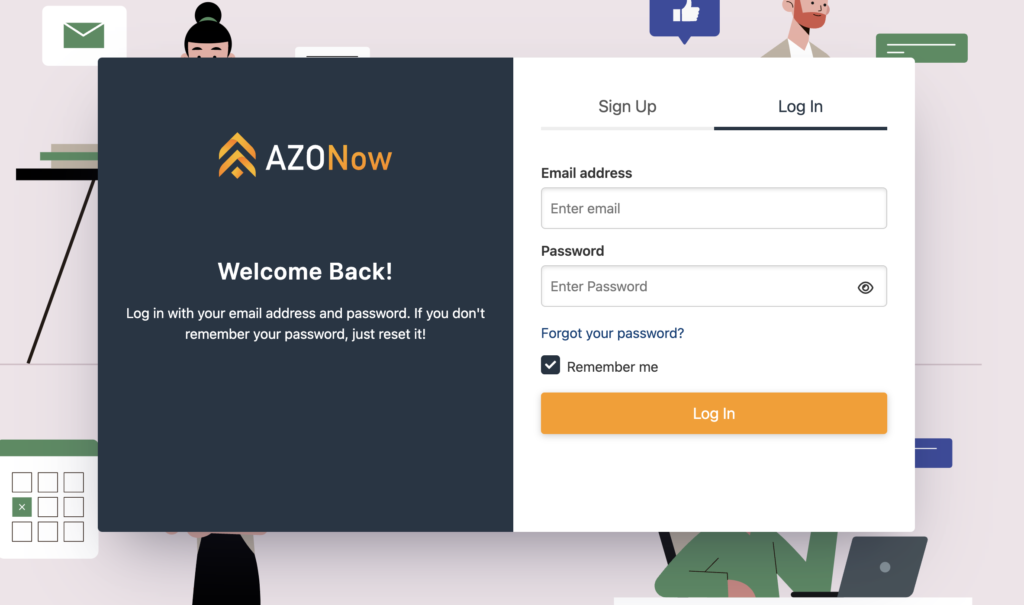
Step 2 – Go to Tab Downloads in your azonow account, you’ll see all information of your purchased plugin here:

We appreciate your time spent on this tutorial!
We genuinely hope it has proven helpful to you. If you have any feedback, questions, or specific requests for compatibility with additional Ad companies not currently covered by our plugin, please do not hesitate to contact us. Your input is invaluable, and we assure you that we are dedicated to promptly addressing and implementing any such suggestions.
Feel free to reach out to us here; we are always here to assist you in any way we can. Thank you for your attention and participation.



