How to find “Data Client ID” & “Data Slot ID” For Adsense integration
Google Adsense client ID or Adsense Publisher ID, which is unique to each Adsense publisher.
To find your unique AdSense publisher ID number, log into your AdSense account. On the Account settings tab, scroll down to the Account information section. Your publisher ID for each AdSense product and feature will be located in this section.
Alternatively, you can find your publisher ID number within your AdSense code. Just locate the AdSense code in the HTML source code of your website, and you’ll spot your publisher ID in a line like the one shown below:
google_ad_client=”pub-xxxxxxxxxxxxxxxx”;
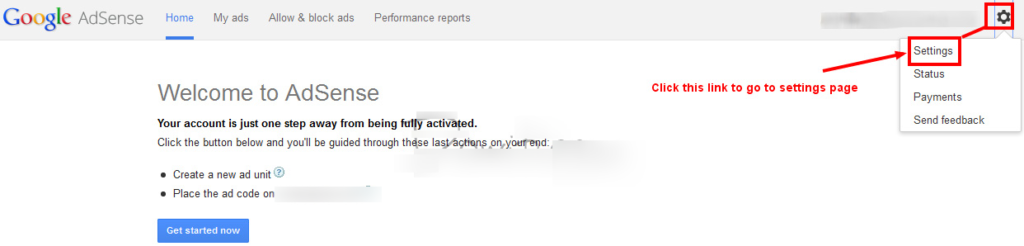
- The next, click the “Account Information” to get your Data Client ID.
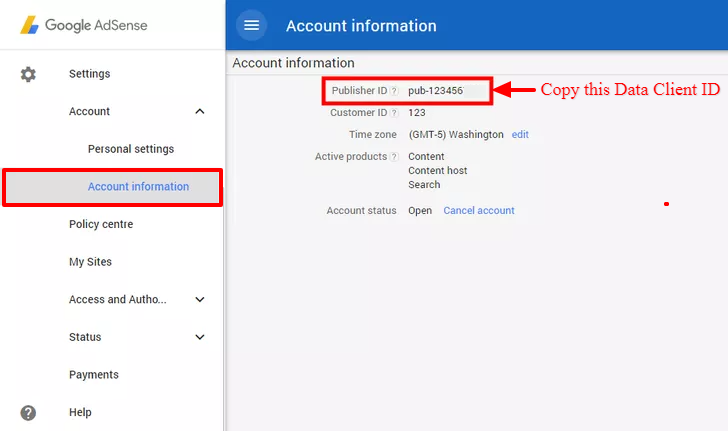
How to get Data Slot ID
- Log into your Google AdSense account
- Click on “My ads”
- You can found this number into column ID now copy this Data Slot ID
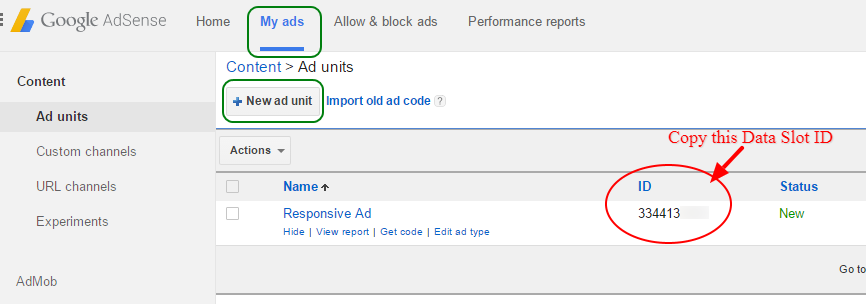
Once you get “Data Client ID” & “Data Slot ID” you need to follow below this tutorial.
For more details on how to add Adsense ads in AZO ADS for this Click Here
We appreciate your time spent on this tutorial!
We genuinely hope it has proven helpful to you. If you have any feedback, questions, or specific requests for compatibility with additional Ad companies not currently covered by our plugin, please do not hesitate to contact us. Your input is invaluable, and we assure you that we are dedicated to promptly addressing and implementing any such suggestions.
Feel free to reach out to us here; we are always here to assist you in any way we can. Thank you for your attention and participation.



