How to Submit a Support Ticket for AZO Plugin Issues
Are you encountering problems or issues with the AZO Plugin on your website? Don’t worry, we’re here to help you resolve them quickly and efficiently. To get the assistance you need, follow these simple steps to submit a support ticket:
- Log In to Your User Account: Start by logging in to your user account on our website. This is essential to ensure that we can identify you and provide personalized support.
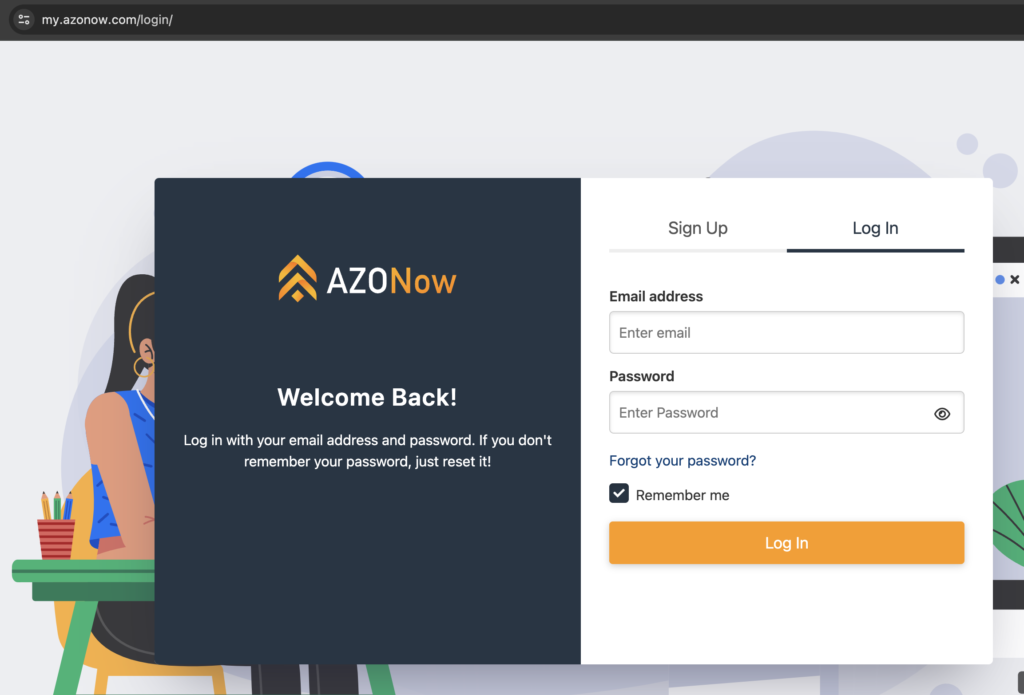
2. Access the Support Section: Once logged in, navigate to the “Support” section of your user account dashboard. This is where you’ll find all the resources and options related to seeking assistance.
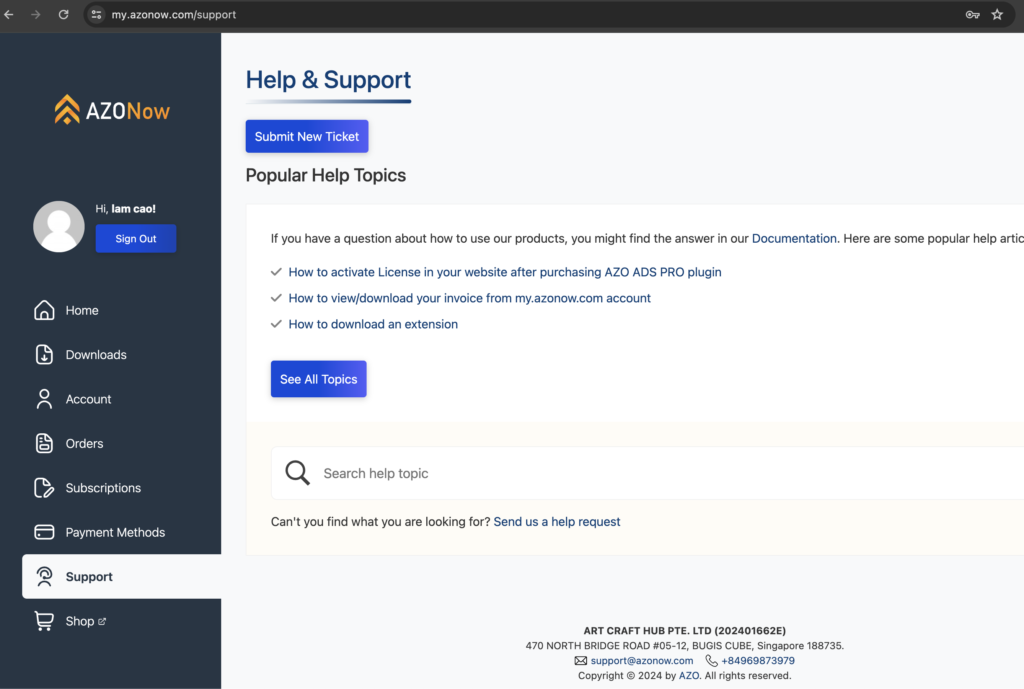
3. Submit a Support Ticket: In the support section, look for the “Submit New Ticket” button. Click on it to initiate the ticket submission process.
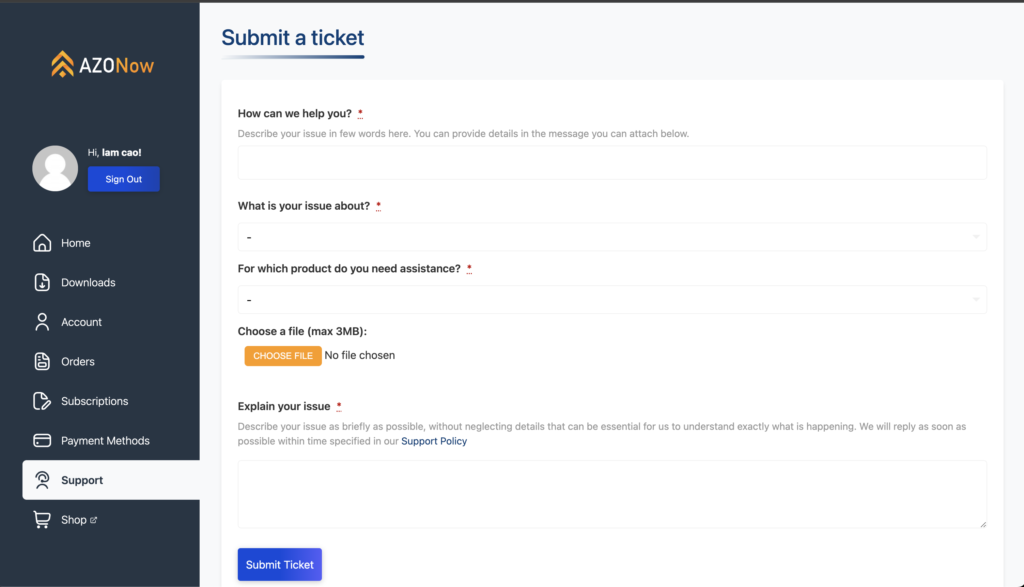
4. Provide Detailed Information: When filling out the support ticket form, be as specific and detailed as possible about the issues you are experiencing with the AZO Plugin.
5. Attach Screenshots or Files: If you have any screenshots or files that can help us better understand the problem, attach them to your support ticket. Visual aids can often expedite the troubleshooting process.
6. Submit Your Ticket: After double-checking your information, click the “Submit” button to send your support ticket to our technical support team.
7. Wait for Response: Our dedicated support team will review your ticket and get back to you as soon as possible. Response times may vary depending on the volume of inquiries, but we strive to address your issue promptly.
8. Monitor Your Ticket: You can log in to your user account at any time to check the status of your support ticket and any updates provided by our team.
Remember, our goal is to assist you in resolving your AZO Plugin-related issues effectively. By following these steps and providing detailed information, you increase the chances of a swift and accurate resolution to your problem.
Thank you for choosing AZO Plugin, and we appreciate your patience as we work to ensure your website runs smoothly!
If you have any other questions or concerns, feel free to reach out to our support team through your user account.
